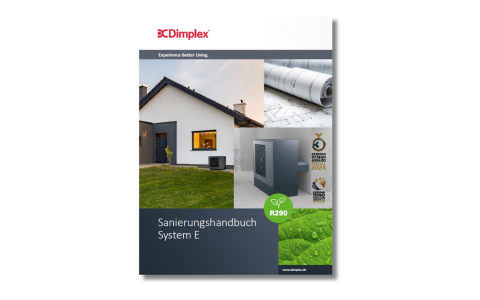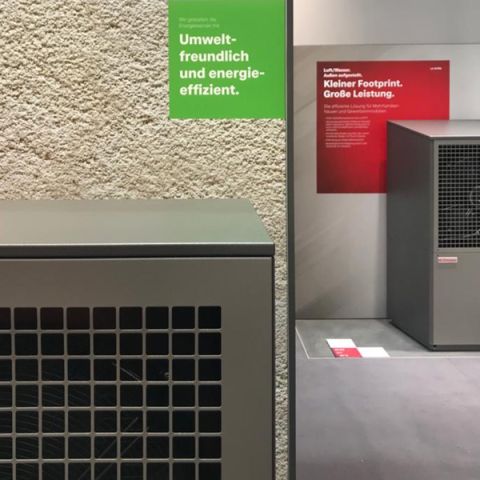Simply and quickly adjust the temperatures via BLE.
By scanning the QR code on the type plate, your device can easily connect to the ConfigR app and practical functions can be set.
In the app, the installer can, for example, display weekly programmes or error messages, but can also adjust operating modes. This also makes it particularly easy to install software updates with new functions.
With the ConfigR app, you as an installer can seamlessly install, commission and maintain heating systems.
With other devices, an installer often has to adopt uncomfortable positions on the floor to set all the functions directly on the device. With the Quantum VFE, on the other hand, all the settings required for installation and later during operation can be conveniently made on the innovative and easily accessible display or via our ConfigR by Dimplex installation app.
With the ConfigR app, setting up your heating system is no longer complicated. It enables you to seamlessly install, commission and maintain your heating system using a smartphone.
This new innovative app is compatible with many of our Dimplex products. It is easily accessible and has built-in wizards to guide you through the process of installation, setup and maintenance. And it can do so much more:
- Make configuration settings (7-day schedule, open window detection, boost, temperature, etc.)
- Display error codes and diagnostic reports
- Download and apply software updates
Built on the Microsoft Azure cloud platform, ConfigR provides end-to-end encryption between the cloud and your device, putting your privacy and security first. You can download the app today from Google Play or the App Store.
Questions & Answers
ConfigR can be downloaded on iOS via the AppStore or on Android via Google Play. Search for “ConfigR”.
Do not download ConfigR from other locations/stores. If you see that ConfigR is available from other providers, please contact customer service.
Minimum: An Android (Marshmallow) or iOS 10 enabled device with Bluetooth 4.0 (BLE) support.
Recommended: Rear-facing camera to assist with setup (QR code scanning).
Yes, ConfigR is based on the Microsoft Azure cloud platform. This offers a highly secure, scalable and intelligent platform for our connected solutions.
First, you need to create an account in the app and add the product using the GDID code. This can be done by scanning the QR code or manually by entering the code into the app using the code on the product.
You must first check the compatibility list to ensure that your product can connect to the ConfigR app.
You can easily do this via the Tips and Support menu item.
Yes, in fact all modes, temperature values and settings that can be read or written via Bluetooth are saved together as one configuration.
A user can connect to their product, configure it, and then save all settings as a profile. This profile will then appear in the Profiles list and can be applied to other compatible products.
You can then choose whether you want to copy all settings or just the schedule information.
Once the product is paired with the mobile device via BLE, the app will notify the user on the Support screen that a firmware update is available.
Pressing "Update Now" on this screen will initiate the OTA update via BLE.